Tuesday, 23 January 2018
Editing 3!!
For the editing this time I edited the hyper lapse which was a very long process as there were 60 photos which all had to be imported in order and the size had to be changed to fit the size of the video, all the pictures imported as 5 seconds long so one they were all in order i had to select all of them change the duration to 0.5 seconds to fill in the gap we needed , after doing this the clips became hardly visible unless you zoomed in, instead of moving every clip by themselves I looked at some tutorials and learnt the fast way of removing the gap, I had to add a colour matte layer drag the clips on top drag them back of select the colour matte layer again right click and click delete ripple which brought all the photos together with no gaps. this has aided my premiere skills as I can teach other people to make hyper lapse the easier way and will help me in the future.
Subscribe to:
Post Comments (Atom)
-
Audience Questionnaire from Joshua East
-
A music genre is a conventional category that identifies some pieces of music as a belonging to a shared tradition or set of conventions mus...
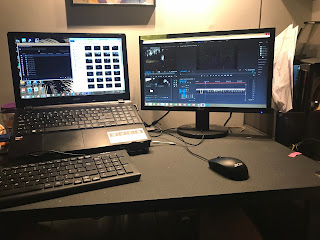
No comments:
Post a Comment